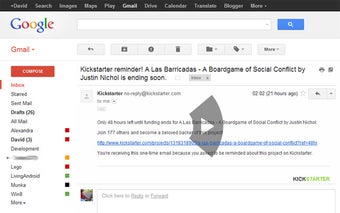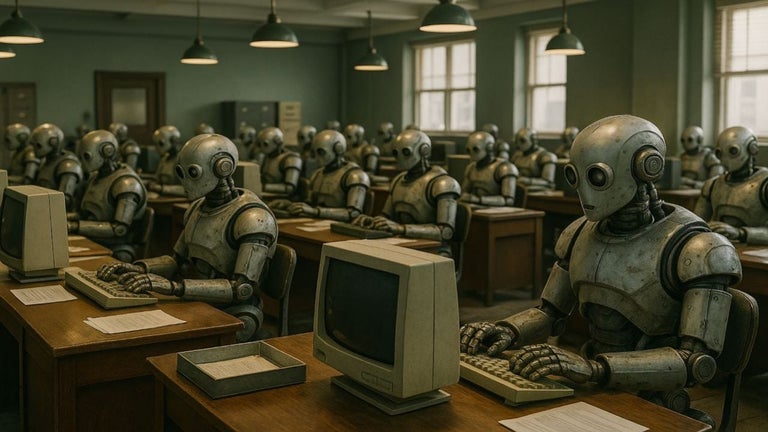Gmail Mouse Gestures: Browse Mails Faster
Gmail Mouse Gestures is a Chrome add-on developed by David. It allows users to navigate through their Gmail inbox using mouse gestures, making the browsing experience faster and more efficient. This free add-on was originally a Google Mail app in labs, but was unfortunately removed. However, David remade it for users to continue enjoying its benefits.
With Gmail Mouse Gestures, users can be more productive and save time by using gestures to perform actions within their Gmail inbox. The add-on has recently released a new version, fixing major bugs and ensuring a smoother experience. Users are encouraged to support the developer by giving it a 5-star rating.
To use the add-on, users simply need to press the right mouse button and perform specific gestures. For example, dragging up will take them to the inbox, dragging left will navigate to newer mails, and dragging right will go to older mails. It's important to note that the action to go to the previous list is not possible due to a Chrome bug.
For those experiencing any issues with the add-on, clearing the cache and restarting Chrome should resolve the problem. For further assistance, users can visit the developer's blog for more information.
Overall, Gmail Mouse Gestures is a useful tool for Gmail users who want to enhance their browsing experience and save time with intuitive mouse gestures.